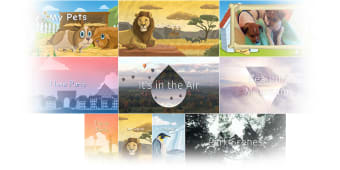The ultimate multimedia suite for your PC!
Nero is a full-fledged multimedia suite providing you with a wide range of tools to burn DVDs, Blu-rays, CDs, and other multimedia utilities. With the program, you can burn Full HD quality video, audio, and data to DVDs, Blu-ray discs, and CDs. Using Nero, you can easily edit images, audio files, and video files, with innovative features to perform touch-ups on your project instantly.
A cutting-edge solution for multimedia needs!
Nero is a new-generation, intuitive multimedia suite for organizing, editing, burning, playing, and converting files in multiple formats. The program’s design is based on Nero’s popular MediaHome platform, which acts as a media management tool for managing, organizing, and tracking files in one place. In this digital age, Nero DVD burner, along with other functionalities, is a comprehensive tool allowing you to make the most of everyday media tasks and requirements.
Quick Start Launcher for all your tasks
With plenty of features, Nero is an excellent tool, empowered by the reliable Quick Start Launcher. It provides you with quick access to some of the most commonly used features in the program. Simply put, it’s the gateway to several functions that work in an intuitive and clear manner.
With an attractive welcome screen divided into easily accessible blocks, the launcher covers a wide range of tasks in a centralized location. As such, it saves a good amount of your time. Moreover, all the applications are organized with home screens and file drop zones, letting you manage every project with ease. As compared to Ashampoo Burning Studio and CDBurnerXP, Nero is a much better choice.
Faster video and audio burning
With a simple disc-burning interface, burning video files is quick and easy. While using Nero, you only need to drag and drop files in the interface. You can also use the ‘Add’ button to add multiple files and folders. Once you’ve added the files, Nero burning software automatically adjusts the target disc type, such as CD, Blu-ray, or DVD. Just give the file a name and click ‘burn’ to start the process. Nero comes with video editing features, ensuring you don’t have to rely on third-party applications.
Audio burning is as simple as working with other formats. It comes with three options, including Audio CD, AAC (MP4) Disc, and MP3 Disc. Each option comes with a simple interface similar to the one for burning videos. Once again, all you need to do is drag and drop audio files and wait for Nero to automatically adjust the target type. Once it’s done, the burning process starts automatically.
Seamless audio ripping and disc copying
Like other functionalities, the ‘Audio Ripping’ feature is simple and easy to use. The basic parameters required to rip audio are right on the main screen. You can choose the drive with the audio disc, the destination folder, and desired audio format, such as MP4, FLAC, and Ogg. Once you’re done, click ‘Rip’ to start the process.
While copying discs, you only need to select a source and destination drive. In case you want to create the disc’s image, you can choose the ‘Image Recorder’ and specify the destination folder. Similarly, when you want to burn an image, just select the ‘Image recorder’ as the primary source.
One of the major benefits of Nero is the ability to share content online. It integrates with several social media channels and backup utilities to make storage and sharing a breeze. With plenty of features and functionalities, Nero software is a good choice for several multimedia tasks and requirements. The simple interface allows you to save time and explore the platform with ease.
Comprehensive tool for multimedia utilities!
Until a few years ago, Nero download was only used for burning DVDs and CDs. Over time, Nero CD burner has evolved into a comprehensive multimedia suite. Suitable for beginners and semi-professional content creators, Nero is a high-quality and stable program. However, since it’s a full-fledged solution, the installation process is quite long. Additionally, it integrates with a lot of system resources and requires a good amount of CPU and RAM. But considering the resources and features available, it’s a good idea to download Nero software.